How to shoot professional real estate photos yourself
Professional real estate photos are important for a number of reasons. They can make or break a sale, and they can really showcase the property in the best light possible
The three main factors that affect the perceived quality of an image are resolution, color depth and file format.
The resolution of an image is determined by its dimensions and the number of pixels per inch (ppi), it is a measure of the resolution of an image. It is the number of pixels in a 1-inch square of the image. A higher ppi means that the image has more detail and can be printed at a higher resolution. The higher the resolution, the more detail the image will have when viewed at any size. An image intended for print in which you can see the individual pixels, typically has a resolution of 300 ppi or higher. For displaying on a computer or web page, a resolution of 72 or 96 ppi is typically sufficient, as a general rule, most images should be kept to a file size of under 1MB for optimum performance on the web.
Color depth of an image also affects the quality of an image. It refers to the number of bits used to represent its color. A higher bit-depth will produce a better quality, more accurate image. An image with 8 bits per channel is called an "8-bit" image, and one with 16-bits per channel is called a "16-bit" image. Common bit depths for images are 24-bit (truecolor), 8-bit (256 colors) and 1-bit (black & white). The most common bit depth for web graphics is 24-bit color.
The file format is important because it can determine the quality of the image. Some formats are better suited for certain types of images than others, for example, JPEGs are one of the most common image formats on the web because they compress well and preserve most details in photos. However, JPEGs introduce some artifacts into images such as "blocking" which causes large areas of solid color to appear slightly blurry or fuzzy, while GIFs should be used for images with solid colors and patterns like logos and graphics. If you use the wrong file format for an image, it can cause issues with your website's appearance across different devices or platforms.

JPEGs introduce some artifacts into images such as "blocking" which causes large areas of solid color to appear slightly blurry or fuzzy
A blurry photo may seem harmless at first glance, but it can actually have a big impact on your overall website design and user experience. Using a blurry photo on your website can have a detrimental impact on its overall appearance and visual impact. When visitors come to your website, they expect to see crisp, high-quality images that represent your brand or product in the best light possible. If you instead use a blurry, out-of-focus photo, it can make your website look unprofessional and careless.
According to a research, using a blurry photo on an ecommerce site can have a negative impact on sales. Potential customers may be less likely to make a purchase if they cannot clearly see the product they are considering buying. Additionally, if the photo is used on the product page, it may be difficult for customers to determine whether or not they are interested in the item. Clear, high-quality photos are essential for ecommerce sites to generate sales.

Blurry photo on an ecommerce site can have a negative impact on sales
If your website contains a blurry image, there are several ways you can fix the problem. First, check the resolution (check out this guideline for the most optimised image size on the website) and the file format of the image, preferably JPEG and Webp, both file format offer can greatly reduce file size without the loss in quality and details. The amount of compression also plays an important role, typically 80% is a good rule of thumb.
There are others factors that can contribute to blurry images. If you have a photo where the subject is not in focus, or has a soft blur, the best way to ensure that your images are not blurry is to hire a professional photographer or invest in a high-quality camera. If you do not have the budget for a professional photographer, there is some tools can fix blurry images such as Adobe Photoshop (which is not free), or Pixble (free).
Pixble uses AI technology to make your photos look like they were taken by a professional camera. It can automatically adjust the lighting and color tone of your images to make them look as if they were taken by a professional.

Clear, high-quality photos are essential for ecommerce sites to generate sales.
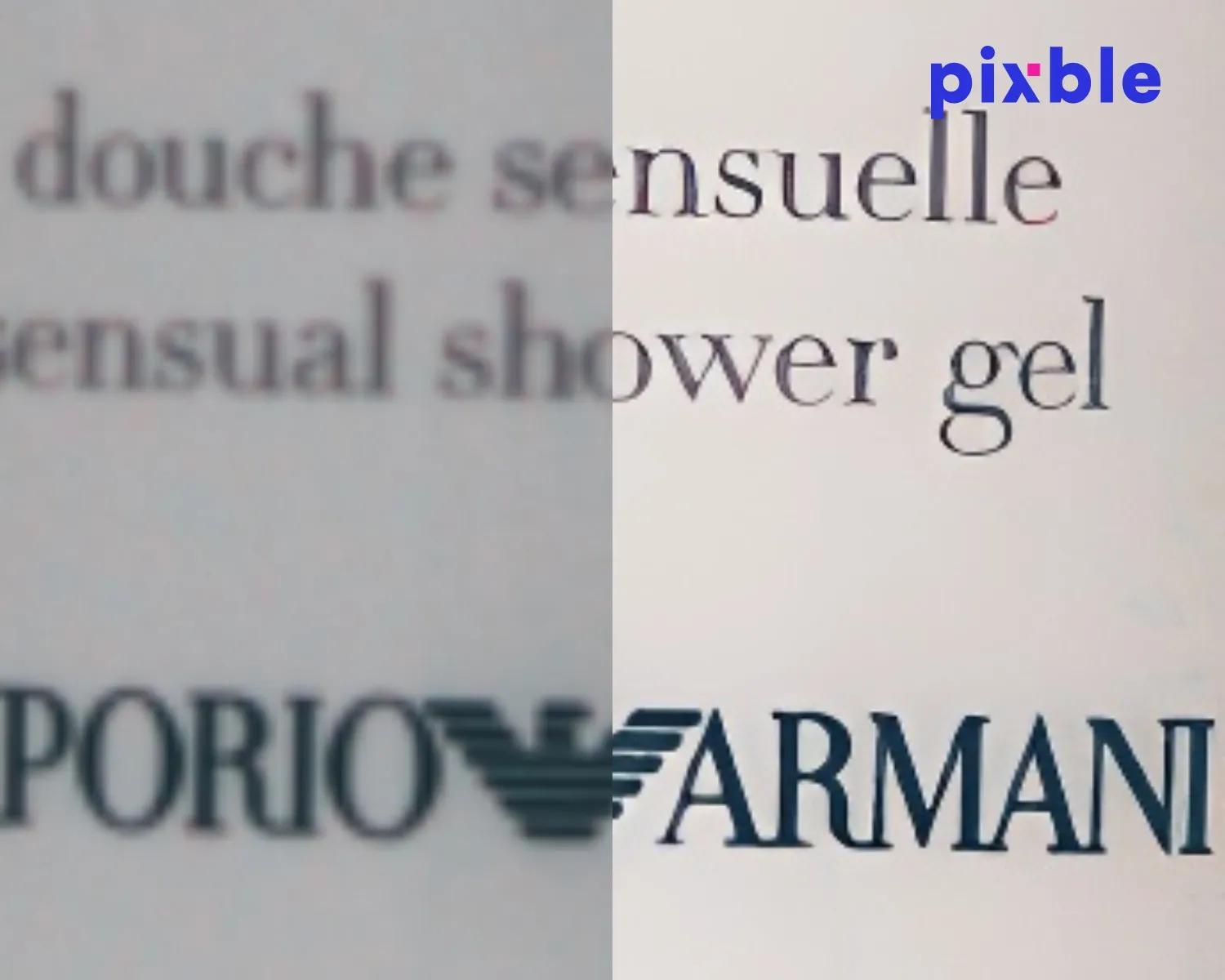
Pixble uses AI technology can sharpen blurry images

Pixble can fix lighting and color tone
The advantage of using Pixble AI photo enhancer is that it can produce better results than a human can. It is also faster and more accurate. It will also make sure that there is consistency in the output. If it detects that there are issues, then it will make adjustments to correct them automatically. You can just sit back and relax while the AI handles everything for you.
Start your free trial now, and unlock 12 images, or get started right away with a paid plan. Let's get started.
No credit card required. No strings attached. Absolutely no risk.