How to Make a Blurry Picture Clear Online
Pixble uses AI technology to make your photos look like they were taken by a professional camera
Pixelation is a term that refers to the blocky, jagged appearance of an image. This is most commonly seen when an image is enlarged to a very large size, and the pixel size of the image is not large enough to compensate for the increased size.
Depixelating an image, on the other hand, is a process of removing the pixelation from an image, usually done in order to improve the image quality. This is a common practice for images that are going to be used for printing, as it results in a higher quality image that can be reproduced more accurately.
Pixelation is most commonly seen in images that have been enlarged beyond the pixel size of the original image. You can tell if an image is pixelated by looking at it. Pixelation can be very obvious, as in the case of our sample images above, or it can be subtle, such as in the example below. The sign of pixelation will be visible along the edges of objects.

Poor image quality hurts your business as it reduces your conversion rate
There are many reasons why someone might want to depixelate an image. Most often, it is done in order to improve the image quality. When an image is enlarged, the pixelation becomes more visible and can be quite distracting. Depixelating the image can help to reduce this effect and create a smoother, more professional look.
Another reason to depixelate is when an image is being used for printing. If the image is not depixelated, it will not print correctly because the printer will be trying to print each pixel as it is, which will result in a very jagged and uneven appearance. Depixelating the image will create a smoother print that looks better overall.

Depixelating the image will create a smoother print that looks better overall.
When taking a picture with a digital camera, it is important to be aware of the pixelation that may occur. One way to help avoid this is to make sure that you are taking the picture in the highest resolution possible. This can usually be found by looking for a setting on your camera called "megapixels." By increasing the megapixel count, you are essentially increasing the resolution of the photo, and therefore decreasing the chance of pixelation.
Another way to avoid pixelation is to make sure that you are not enlarging the photo too much. When you enlarge a digital photo, the individual pixels become more visible, and can create a blurry or "pixelated" appearance. If you are going to enlarge a photo, it is best to do so only moderately, and preferably using software that will do the enlarging for you.
There are many different methods for depixelating an image. Some methods involve using filters to smooth out the edges of the pixels, while others involve using interpolation to create new pixels that are between the existing ones.
The simplest way to depixelate an image is to zoom out. This removes the pixelation, but it does not change the size of the image.
A more effective method is to use interpolation. This involves adding pixels between existing ones in order to create a smoother transition from one pixel to another. This can be done by using simple algorithms, or by using software that uses advanced mathematical models in order to determine how new pixels should be added based on the surrounding pixels. Interpolation can be used with a technique called resampling together to create a smoother, more uniform appearance. This is the best option for printing images, as it results in a higher quality image that can be reproduced more accurately.
Another method of depixelating an image is to use a filter. This involves adding a blur or other effect to the image, which removes the pixelation by blurring the edges of each pixel.
Depixelation is the process of repairing or restoring a pixelated image. This can be done by interpolating and resampling the image, though this may not always give the best results. If you want to achieve better results more quickly, you can use an AI Photo Enhancer. This uses advanced algorithms that fill in the missing details of the photo, as well as adding new colors and textures that weren’t there before. The result is a sharper, clearer image with more detail, clarity and less artifacts.
Pixble has an AI algorithm that can automatically fix blurry or pixelated images. Once you sign up a free account with Pixble, you can upload a photo and the pixelated image will be repaired automatically. The AI can also apply optimized brightness, contract, color tone level settings to the photo to make it look its best.
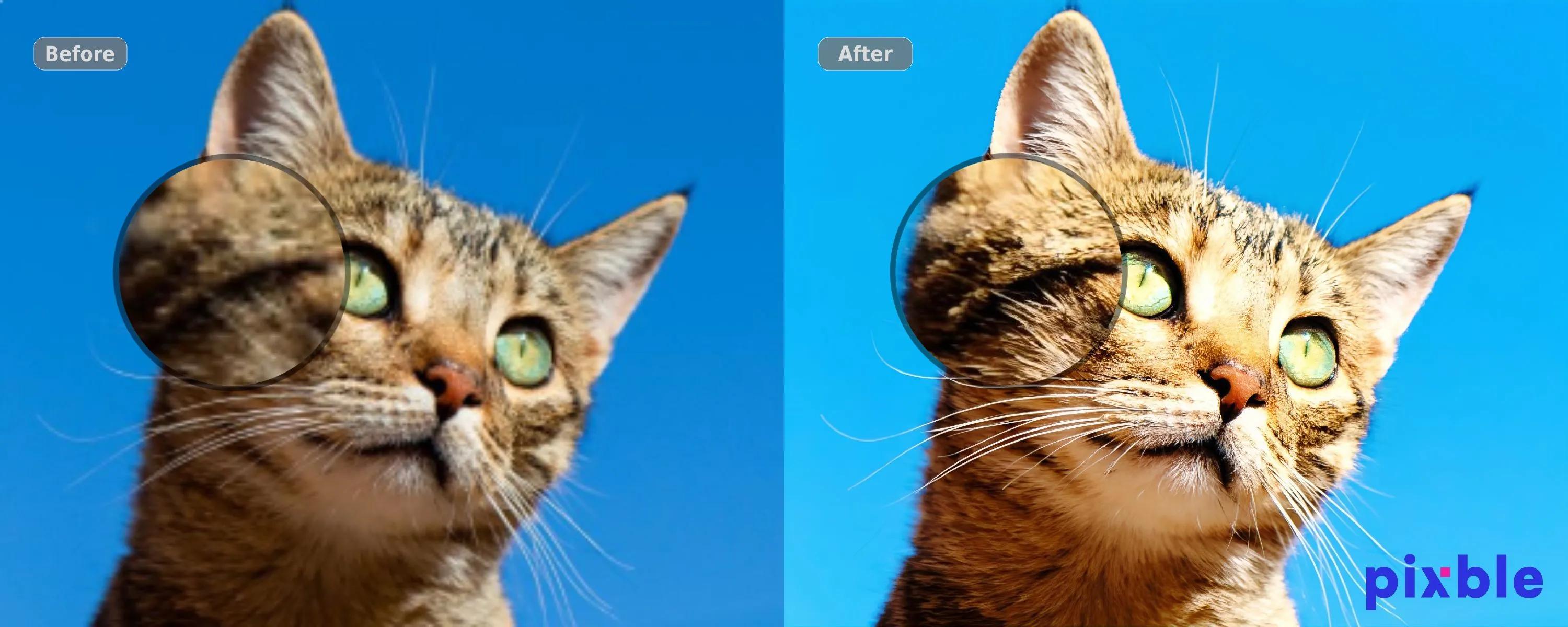
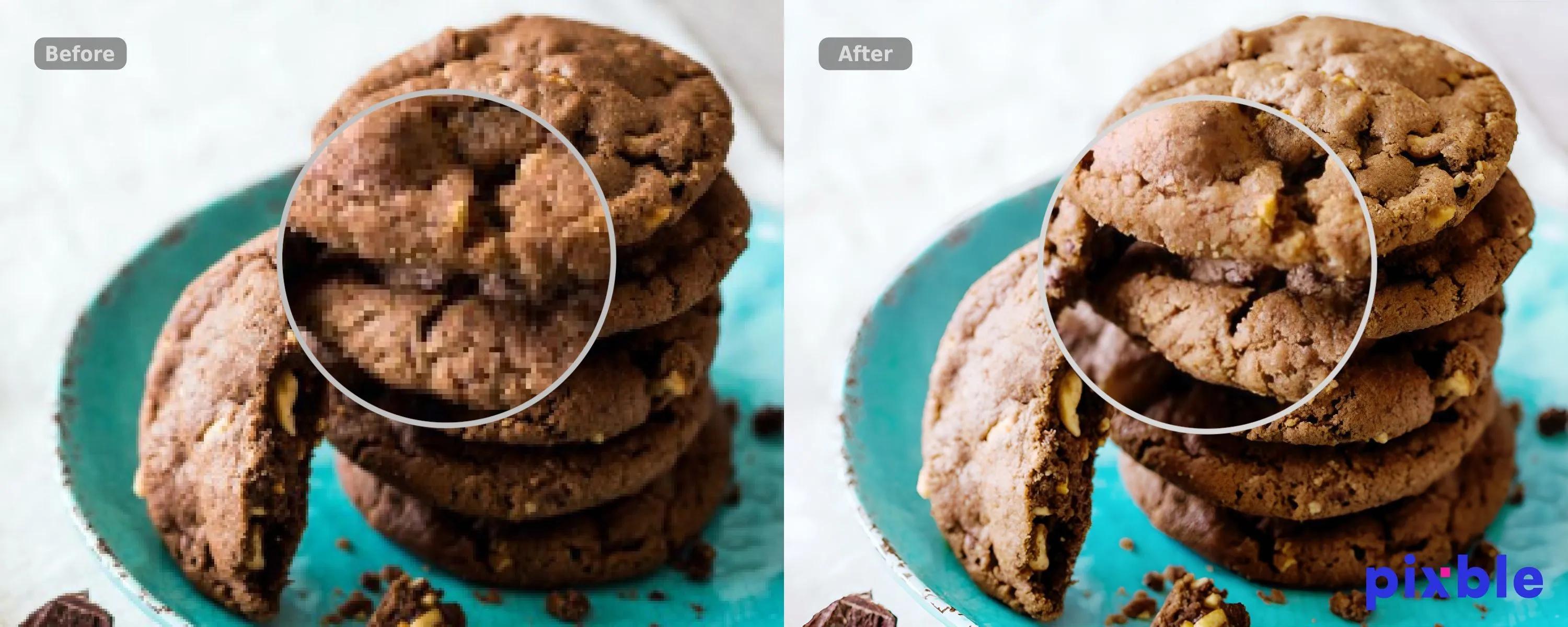
Pixble can repair pixelated image automatically and make them look professional
Start your free trial now, and unlock 12 images, or get started right away with a paid plan. Let's get started.
No credit card required. No strings attached. Absolutely no risk.