How the sky affects the mood of your photo
The sky can have a big impact on the mood of your photo. Pixble Sky Replacement tool can replace the sky in a minute
At Pixble, we don't just edit your images -- we enhance them. We combine expertise in image processing and machine learning to create an innovative tool for editing photos using artificial intelligence (AI). With our AI Photo Enhancer, we can apply the same edits made by professional photographers to your images. This means that with us you can achieve results similar to those achieved by professional photographers without any expertise or special knowledge.
We aim to fix common photo problems like motion blur, color cast, noise, and other distortions. By automatically detecting and correcting these issues using AI, Pixble brings out the best in your photos. You can simply upload your images, and let our AI do the work for you. Whether you're a professional photographer or just taking snapshots on your phone, we can help you take your images to the next level.
If we have 2 photos, one is a perfectly good one (a reference photo) and the other one is degraded, we can easily tell which one is the good one. However, in the absence of a reference photo, it is rather hard to tell if a photo is good or not. Also, the judgement can be subjective and rely on personal experience.
One way to measure the quality of a photo is to measure the noise level in the photo. There are two types of noises in general, the first type is the noise generated during the image-processing process (for example, the image compression process and post-process of photos); and the second one is produced during the shooting process (for example, motion blur and low light environment). Both of them affect the quality of a photo. The first type of noise is rather easy to spot because they are more regular and uniform; however, the second type can be affected by many factors, for example, environment, equipment, photographer's technique or a combination of them. As a result, it is harder to spot and sometimes even invisible to the naked eye.
In general, a good photo should be free of any type of noise, have good exposure, white balance, sharpness, and contain all the details that we want to see.
We introduce the Pixble Quality Score (PQS) to measure the quality of a photo. PQS is an AI model that has been trained on millions of photos. The model takes into account different factors that affect the quality of a photo, such as color, contrast, and noise level. It also takes into account users' preferences. These factors are then used to calculate an overall quality score from 0 to 100 for each photo.
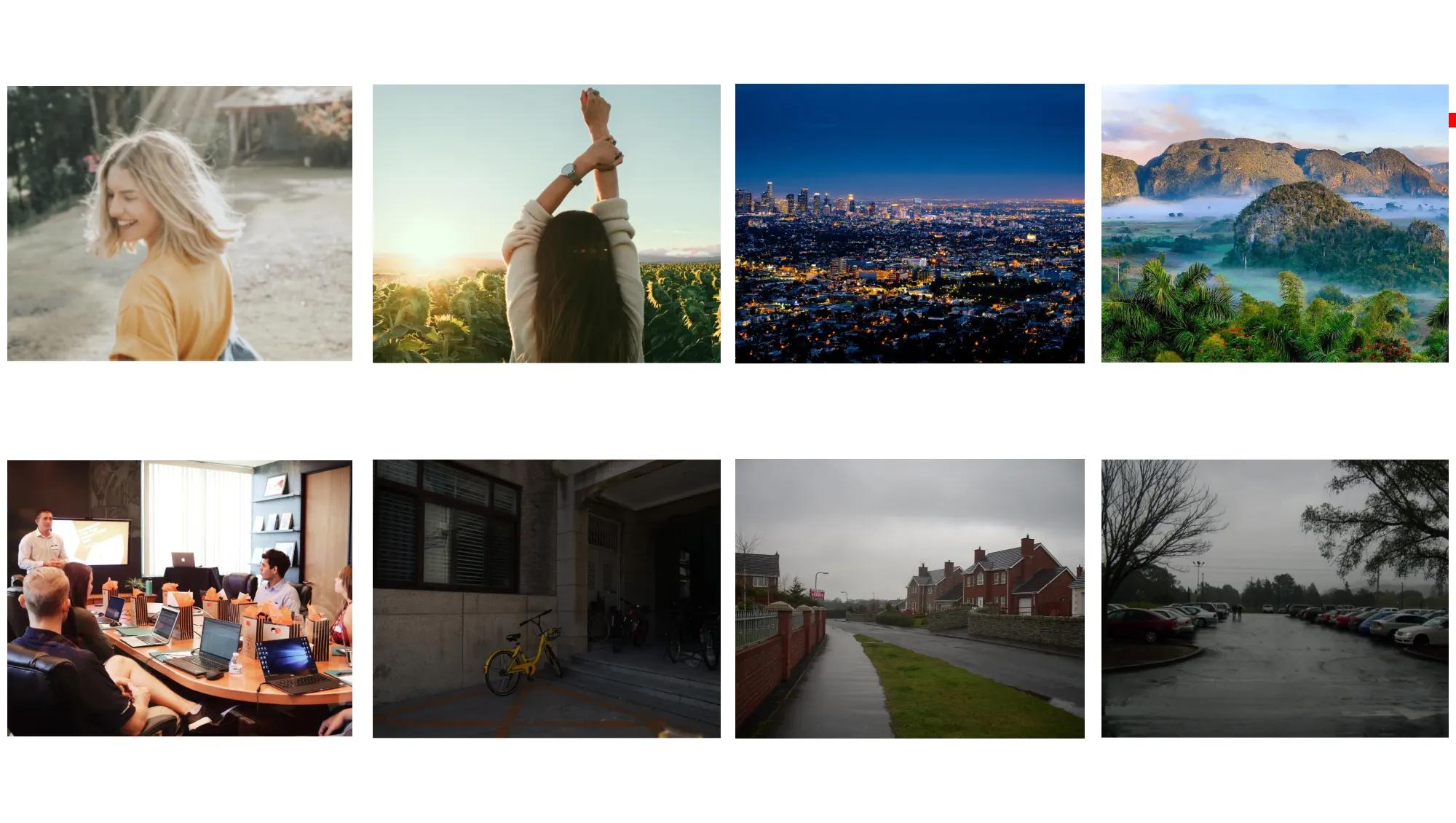
Pixble Quality Score (PQS) measure the quality of a photo. Top - 1) PQS = 47 2) PQS = 51 3) PQS = 53 4) PQS = 62. Bottom - 5) PQS = 50 6) PQS = 37 7) PQS = 51 8) PQS = 32
PQS is unbiased on the content of the photos. If we compare (1) and (7), the PQS is 47 and 51, despite photo (1) being well-lit and more favourable for human eyes, but the PQS is lower because of the noise level. Moreover, photo (2) and (7) have the same PQS - 51, it suggests that the PQS is not biased to any particular content and it takes all factors into account.
We processed all 8 photos and their PQS increased by about 30% on average. This suggests that Pixble is quite effective in reducing noise, sharpening images, and making colors more vivid. By applying the Pixble process to photos and comparing them to their original counterparts, we can see that it is a reliable tool for improving image quality.
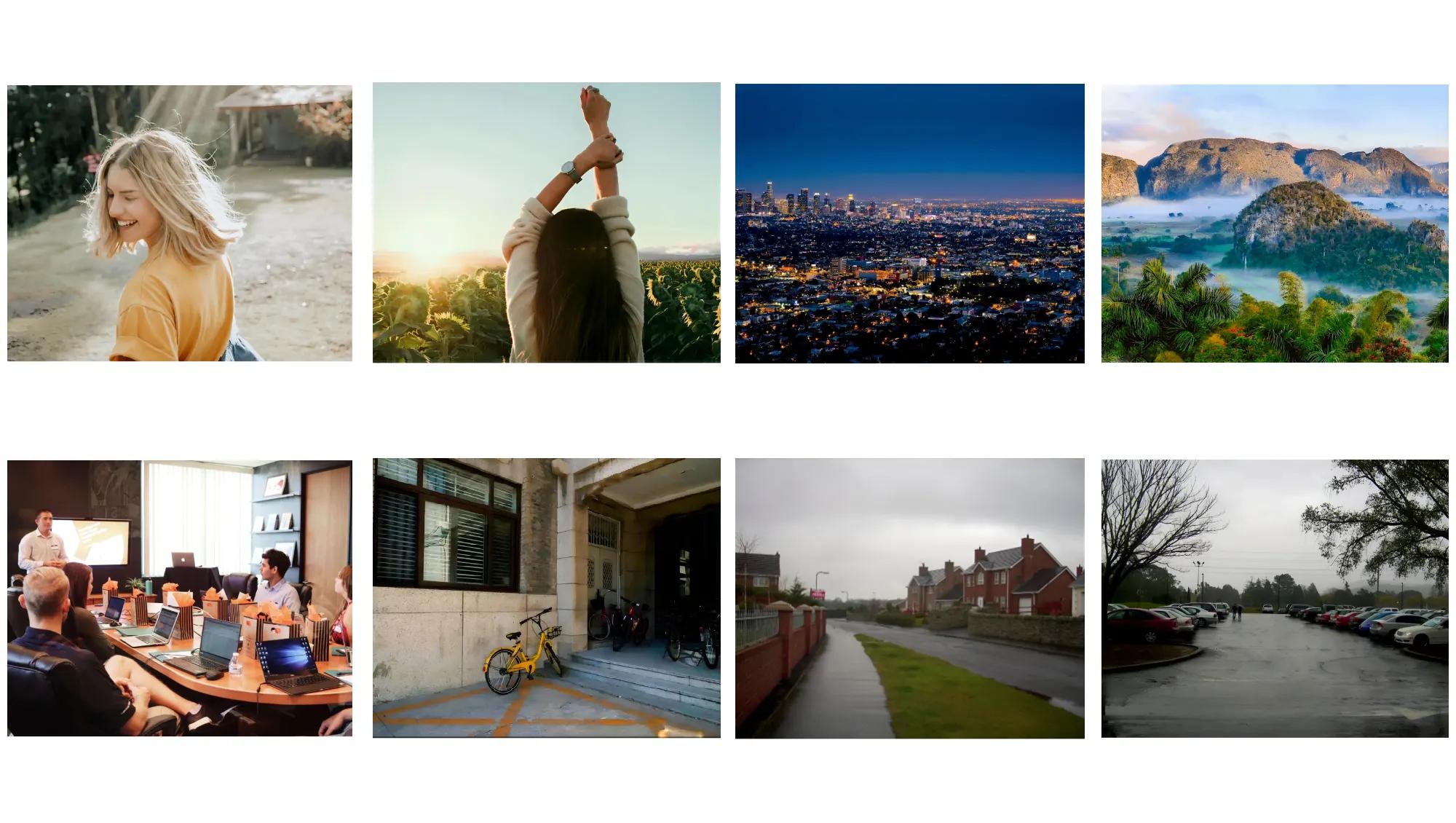
Pixble Quality Score (PQS) after processed by Pixble. Top - 1) PQS = 60 2) PQS = 66 3) PQS = 54 4) PQS = 72. Bottom - 5) PQS = 66 6) PQS = 59 7) PQS = 73 8) PQS = 60

Photo (1) is well-lit and more favourable for human eyes, but the PQS is lower because of the noise level.

The PQS increases about 30% after Pixble process in average, it increases the clarity and reduces noises
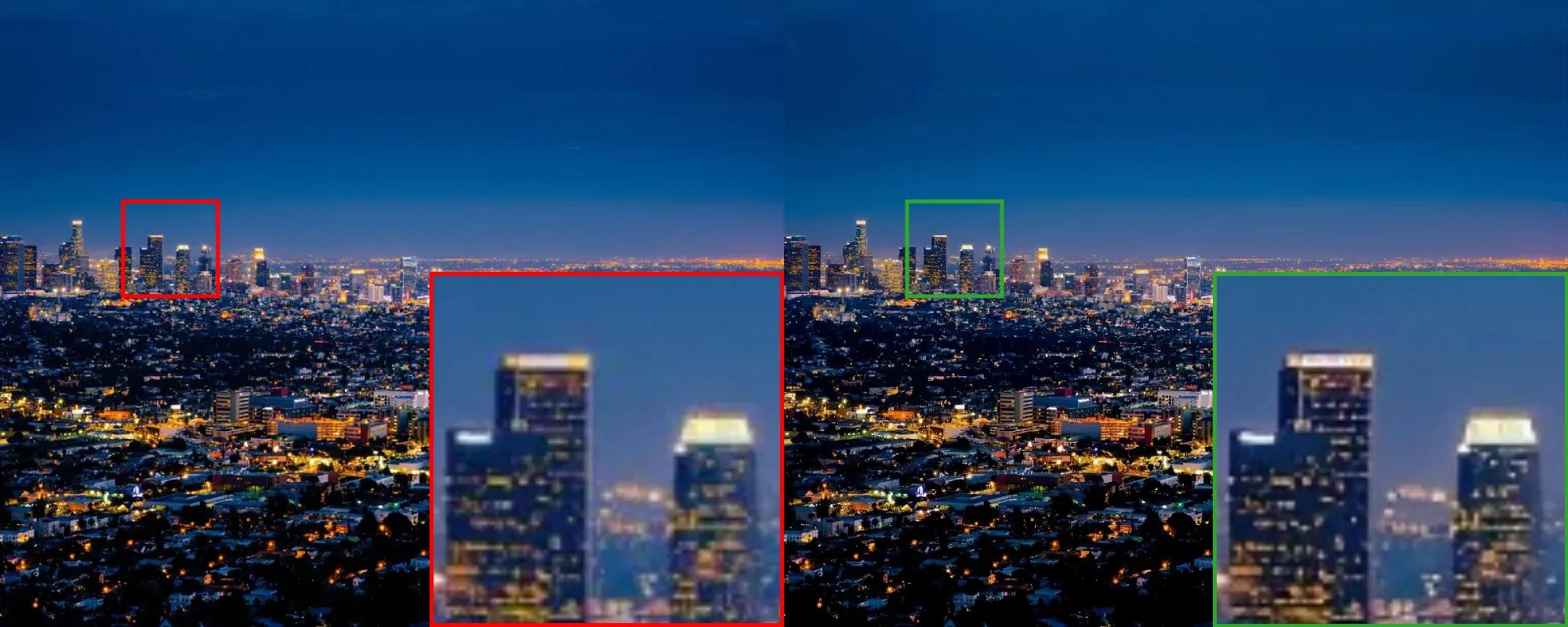
PQS is a good indicator of photo quality, but it is not perfect. There are some factors that PQS does not take into account, for example, the meaning or the message that a photo wants to deliver. A photo with a high PQS score might not be a good photo if it does not match the purpose of what we want to achieve. For example, a low light photo with a high noise level can have a low PQS score from a technical point of view; however, if we want to use the photo to capture the atmosphere of a party at night, it may be a good photo. PQS should be used together with human judgement to decide if a photo is good or not.
Now, when you sign up for an account with Pixble and upload photos, you can select to use PQS. After the process is finished, you can see the PQS for both the input and output photos. From our experiment, there is around a 30% increment on average. If your photo is of good quality (>70 PQS) already, the improvement may be less.
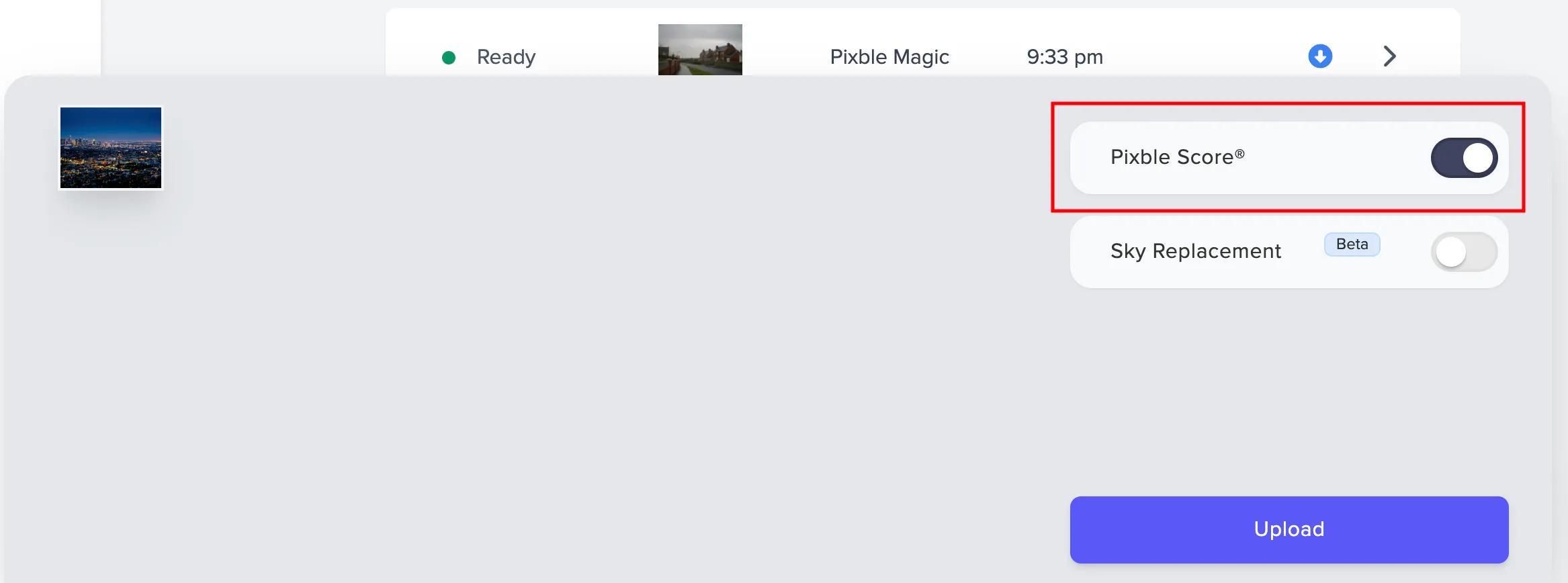
After you sign up, you can select to use PQS to measure the quality of photos.
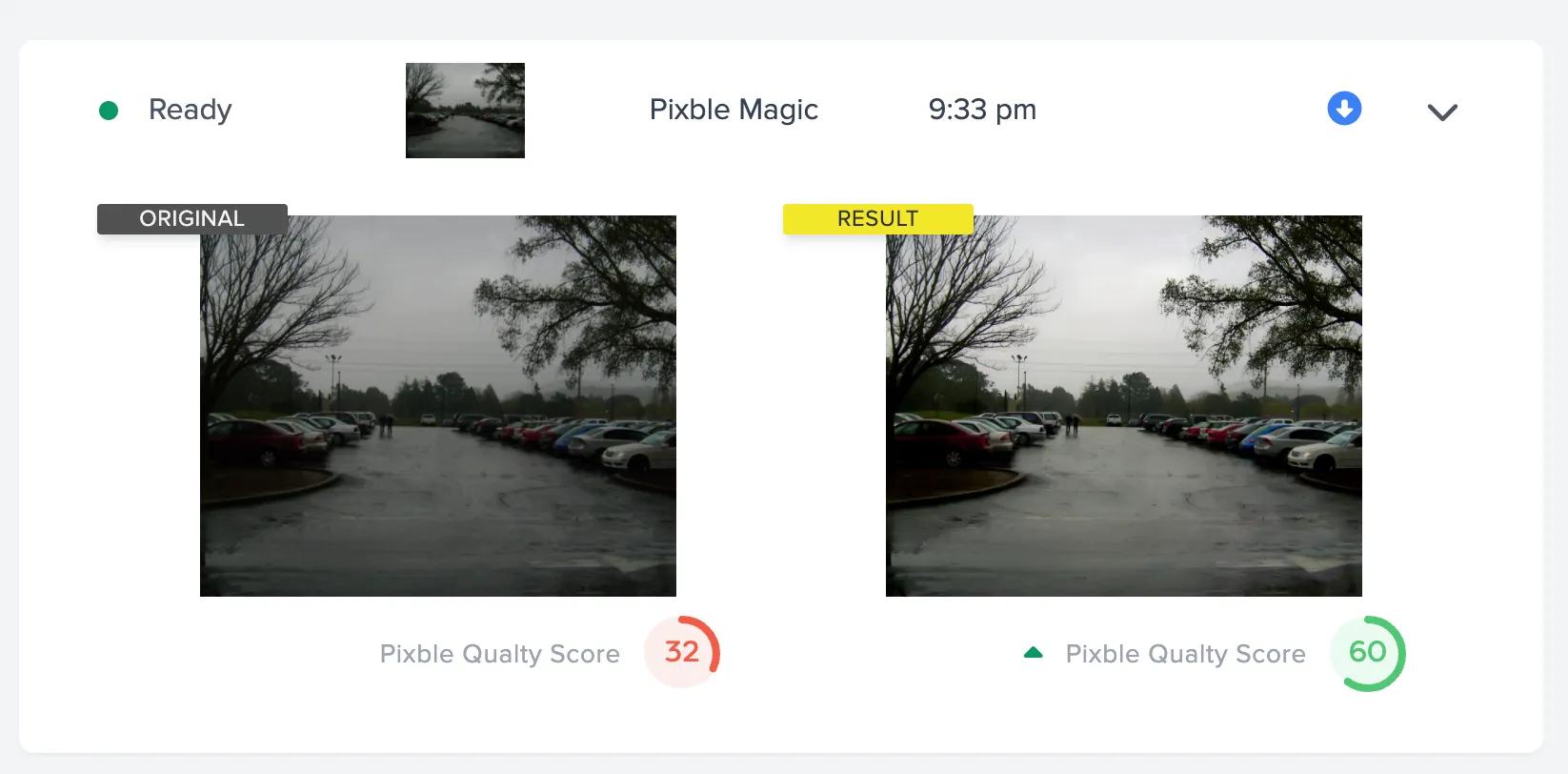
After the process finishes, you can see quality scores for both input and output photos. From our experiment, there is an average increment of around 30%.
PQS is a quality metric that was developed by the team at Pixble. It is based on a number of factors, including the resolution of the image, the amount of noise in the image, the level of detail in the image, the colour accuracy of the image, and the overall aesthetic of the image.
PQS is not a perfect metric, but it is a good way to get a general idea of the quality of a photo.
Start your free trial now, and unlock 12 images, or get started right away with a paid plan. Let's get started.
No credit card required. No strings attached. Absolutely no risk.